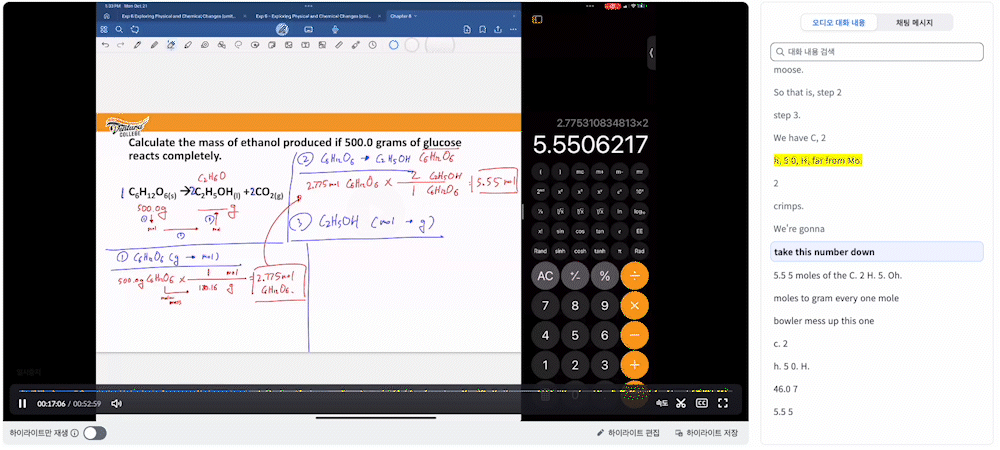My approach to technology integration has evolved from initially establishing accessible digital tools to now refining and sustaining these resources for consistent student support. Rather than introducing new platforms, I focused this year on reinforcing students’ familiarity with our existing tools, ensuring they can confidently engage with all aspects of the course. This steady approach has allowed for a learning environment where technology acts as a dependable foundation, enhancing accessibility and organization without overwhelming students.
Last Year’s Technology Integration Summary
Reflecting on last year’s approach to technology, my primary focus was to create a structured and accessible digital learning environment that would serve students effectively across varied instructional formats. This foundation centered on three main tools—Zoom, Canvas, and video resources—which worked in tandem to support seamless learning experiences while minimizing technical obstacles.
Zoom for Live Digital Notes and Interactive Sessions
Zoom became an essential tool, especially in live, synchronous classes where I used screen-sharing features to present digital notes in real time. By integrating an iPad to write notes live, I was able to visually demonstrate complex processes and calculations in an engaging way, making abstract chemistry concepts more tangible. This approach allowed students to follow along actively and provided an additional layer of clarity through visual reinforcement. For further accessibility, each session was recorded and uploaded for students who might need to review specific sections or revisit the content, ensuring they had ongoing access to key information.
Canvas for Course Organization and Content Delivery
Canvas served as the centralized platform for organizing all course materials and assignments. I structured the course modules to streamline navigation, categorizing resources by week and topic to help students easily locate materials. Each module included lecture notes, assignments, quizzes, and supplementary materials, such as study guides and additional reading. I also provided comprehensive overviews within each module to outline learning objectives and expectations for that week, helping students stay oriented. By maintaining consistent organization across the course, students could access their materials efficiently without the distraction of sifting through an overwhelming array of files and links.
Video Resources for Lab Preparation and Safety
To enhance the hands-on aspects of chemistry education, I created a set of video resources aimed at both safety and procedural familiarity in the lab. A central component was the lab safety guide video, which outlined critical safety practices, demonstrated correct lab behaviors, and highlighted common hazards. This video was made available to students on Canvas prior to their lab sessions, allowing them to come prepared with a clear understanding of lab expectations. Additionally, I produced short video guides for specific lab procedures, covering tasks such as measuring reagents or handling equipment safely. These videos helped students feel more confident in the lab, reducing anxieties around lab practices and ensuring they could participate actively from the outset
Sustaining and Refining Current Tools
Building on this foundation, this year’s focus was on maintaining and refining existing tools rather than introducing new ones. Instead of overwhelming students with additional platforms, I ensured they had comprehensive support in navigating the tools already in place. For example, I created instructional videos specifically to help students with practical tasks, such as scanning and submitting assignments in PDF format. These resources were readily accessible on Canvas and, to reinforce clarity, I provided live demonstrations in class. This approach allowed students to engage fully with their course requirements without unnecessary technical stress.
Enhancing Accessibility through Familiar Tools
With Canvas and Zoom still central to the course structure, I took advantage of new enhancements, particularly Zoom’s AI-assisted features. For instance, the automatic segmentation of lecture recordings by topic has enabled students to revisit specific sections of the lecture quickly, making self-study and review sessions more efficient. This feature has not only simplified students’ access to course content but has also contributed to a more organized and accessible approach to studying complex materials.
Technology as a Stable Foundation for Learning
Ultimately, this year’s technology integration aimed to keep digital resources reliable and consistent for students, reinforcing a supportive learning environment that prioritized accessibility. The stability of these tools has allowed students to focus on their learning, reducing the distractions that come with constantly adapting to new platforms. By making technology a steady foundation rather than a shifting variable, students could approach each class with confidence in the tools available to them.